System Administrator Learning Path
The System Administrator Learning Path is designed to equip individuals with the essential skills and knowledge required for a successful career in system administration. This learning path accommodates learners with varying levels of expertise, providing a structured approach to mastering system administration skills.




.svg)







.svg)

.svg)
.svg)

.svg)


How long will it take for me to complete?
What day-to-day looks like
- System Monitoring and Maintenance
- Design and Development
- OS and Application Installation, Configuration, and Testing
- Performance Monitoring
- System Automation
- Technical Support
- Security and Backup
- Continuous Improvement
- Collaboration and Coordination
System Administrator
Test your Readiness for Free!
Topic based learning paths
CKA
Linux
Kubernetes
CKAD
Role based learning paths
FAQs
What is the role of a System Administrator?
A System Administrator is responsible for the installation, configuration, maintenance, and overall management of computer systems, servers, networks, and software applications. They handle tasks such as user management, system monitoring, troubleshooting, security implementation, and backup and recovery.
What skills and knowledge are required to become a System Administrator?
To become a System Administrator, you should have a strong understanding of operating systems (such as Linux or Windows), networking protocols, system architecture, server administration, scripting and automation, troubleshooting methodologies, security best practices, and the ability to learn and adapt to new technologies.
What certifications are available for System Administrators?
There are various certifications available for System Administrators depending on the specific technologies and platforms they work with. Some popular certifications include Microsoft Certified: Azure Administrator, Red Hat Certified System Administrator (RHCSA), CompTIA Server+, and Cisco Certified Network Associate (CCNA).
How can I gain hands-on experience as a System Administrator?
Gaining hands-on experience can be achieved by setting up a lab environment using virtualization technologies like VirtualBox or VMware, installing and configuring server operating systems, working on networking configurations, implementing security measures, practicing system administration tasks, and troubleshooting common issues.
What are some common challenges faced by System Administrators?
System Administrators often face challenges related to system performance tuning, managing hardware and software upgrades, ensuring system security, resolving network connectivity issues, handling user management and access controls, and troubleshooting system and application errors. It is important to have strong problem-solving skills and stay updated with the latest technologies and best practices.
How important is scripting and automation for a System Administrator?
Scripting and automation skills are crucial for System Administrators as they enable the automation of repetitive tasks, streamline system configurations, and improve efficiency. Scripting languages like Bash, PowerShell, or Python can be used to write scripts for automating system administration tasks such as backups, log analysis, software installations, and system monitoring.
What is the role of virtualization technologies in system administration?
Virtualization technologies, such as VMware, VirtualBox, or Hyper-V, play a significant role in system administration. They allow System Administrators to create virtual environments, test new configurations, isolate applications, and improve resource utilization. Virtualization also simplifies backup and disaster recovery processes, making it easier to manage and maintain system infrastructure.
How does cloud computing impact the role of a System Administrator?
Cloud computing has transformed the role of System Administrators by shifting the focus from physical infrastructure management to virtualized and cloud-based environments. System Administrators need to adapt their skills to manage virtual machines, containers, and cloud services, understand cloud networking and security concepts, and leverage cloud platforms like AWS, Azure, or Google Cloud for infrastructure provisioning and management.




.svg)

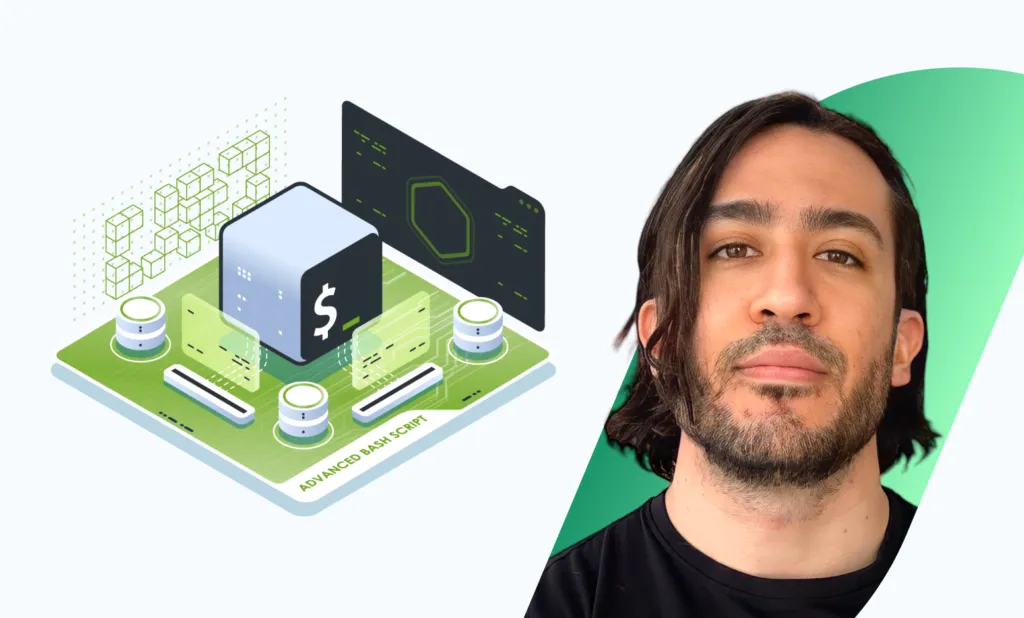




.svg)





